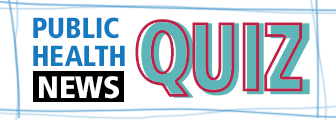Ake1150sb
Are you reading this on a computer screen? If so, hopefully you’re seated at a workstation designed according to standards that allow you to work comfortably and safely. That means your monitor is at the perfect height, your adjustable chair has back support and your hands are positioned perfectly over your keyboard.
But let’s get real. There’s also a good chance you’re reading this with your laptop on a coffee table, which is still sticky from this morning’s latte. Or your chair is the old spindle-back wooden type, and your cat is snoozing on your keyboard.
If this is the case, you’re not alone. Knowing how to set up a computer work area that can keep you safe and comfortable doesn’t come naturally. We’re humans, after all, and we were meant to spend our time looking for berries and hunting wild game, not interacting with computers.
Be they desktops, laptops or tablets, computers put us in awkward, unnatural and repetitive positions. That can harm our muscles, tendons, ligaments, joints, nerves, spinal discs, cartilage, blood vessels and soft tissues. These injuries are cumulative, which means they add up over time, and they can sneak up on you. You might feel great one day but be in awful pain the next.
The good news is that these injuries are preventable. In fact, there’s an entire body of science devoted to preventing them. It’s called modern ergonomics and it aims to keep you safe and productive by fitting your office or home-based workstation to your needs.
“You want to set up your workstation so that it’s adjusted to you, and fits you,” says Kermit Davis, PhD, an occupational ergonomics specialist and professor at the University of Cincinnati College of Medicine. “Fitting you means that you’re in a neutral posture and sitting upright. Your back is supported. Your arms are supported. Your neck is not flex-forward. The monitor is at a height such that the top of the screen is at eye height or a little bit lower”
The U.S. Occupational Safety and Health Administration says that setting up a workstation that fits your needs starts with “neutral” body positioning. That means adopting a comfortable posture so that your joints are naturally aligned
Working in a neutral position reduces stress and strain on your muscles, tendons and skeletal system and can help ward off a trip to the emergency room. But simply achieving a neutral body position isn’t enough. Breaks are also important. Davis recommends taking a break every 30 minutes to eliminate some of the discomfort that can come with staying in one position for a long time.
“The body likes to take a break,” Davis says. “You end up having a lot of issues if you don’t take a break and move around. The key is to have routine movement throughout the day where you are getting up out of the chair for two-to-three minutes and moving around and getting the blood flowing.”
Keep that laptop off your lap!
Laptops weren’t intended to be our primary computer devices. They were originally designed to be used for just a few hours a week, mainly on your lap while traveling, hence the word “laptop”. But since the late ′90s, laptops have become so mainstream that when the COVID-19 pandemic struck in 2020, millions of Americans quickly came to rely on them at home.
“Typically, people are using them either in beds, on couches or in chairs at the kitchen table,” Davis says.
Adhering to some laptop safety tips can help reduce the risk of injuries to your arms, hands, wrists, neck, and upper and lower back. Davis recommends adding an external monitor to your laptop to prevent your neck from being bent “flex-forward.”
“Obviously, if you’re typing on a laptop, you’re looking down, and if you’re doing that for hours on end, you’re going to start having pain in your neck and upper back,” he says. Experts also recommend using an external keyboard and mouse with your laptop, just as you would with a desktop computer. These will help you avoid hunching and scrunching to maneuver with a compact keyboard. And then there is the all-important chair.
Your chair should have adjustable arm rests so that your arms can relax when you’re typing. Otherwise, you’ll be holding your arms up for long periods, which puts stress on your upper back. Make sure your arm rests are slightly above the surface of the table or desk. If they aren’t, your arms will rest on the table’s front edge, causing a pinch point across your wrists that can lead to tendonitis and other problems
Small budget? No worries
A decent computer chair and desk can cost a pretty penny. But you don’t have to splurge to prevent pain and strain. It’s OK to sit at a table. You can set your laptop on a box to raise the height to eye level instead of buying a stand.
You don’t have to buy an expensive computer chair either. Almost all desk chairs in the lower price ranges come with lumbar support, Davis says. And if necessary, you can roll up a towel or use a pillow to provide some extra support for your lower back.
Wherever you work, don’t forget to stretch often.
- Copyright The Nation’s Health, American Public Health Association